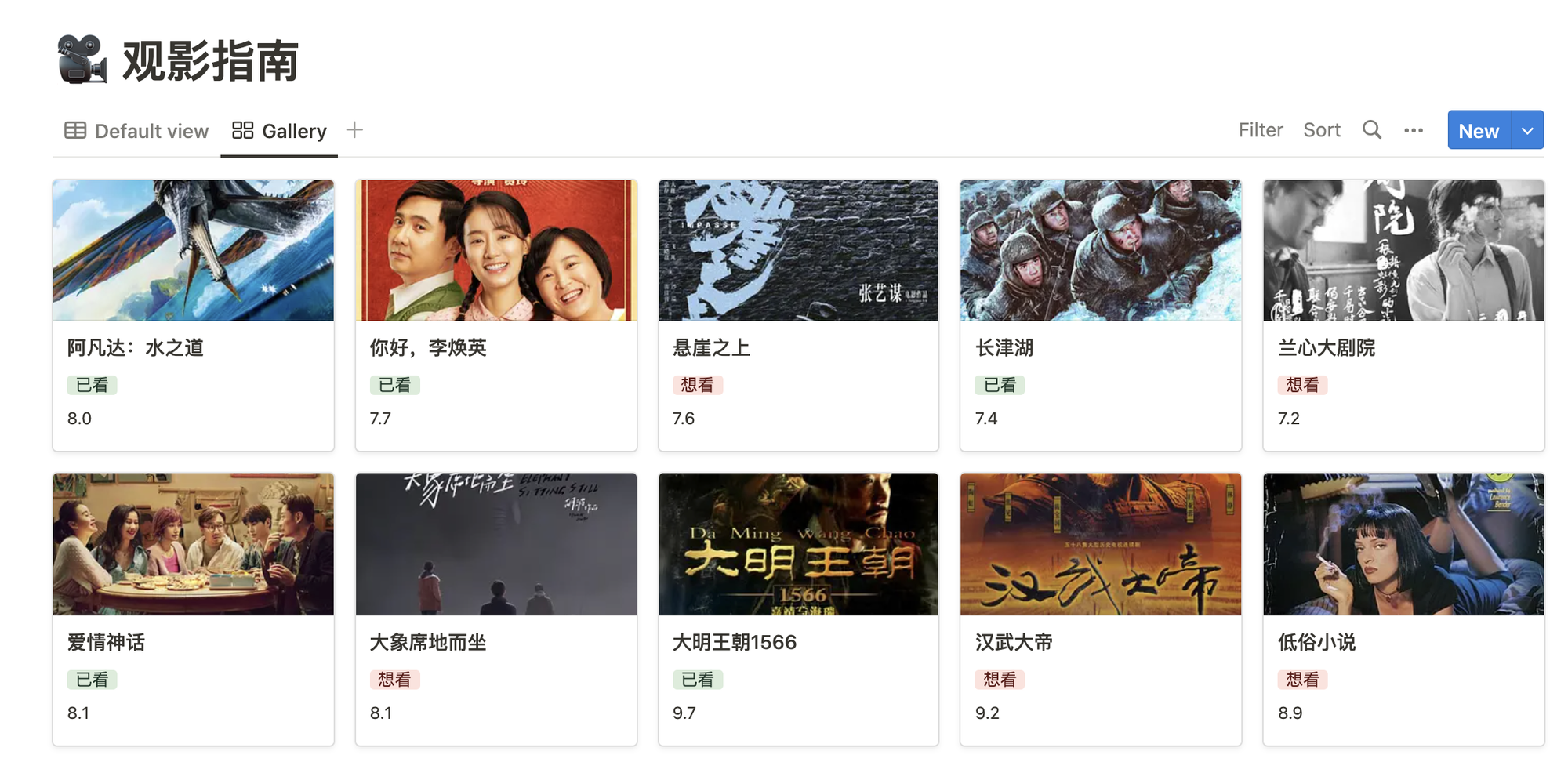Save to Notion插件详解
type
Post
date
Jan 1, 2023
summary
You can use this extension to quickly bookmark articles, but also for saving other kind of data like emails, jobs, cooking recipes, books, movies…
category
实践技巧
tags
Notion
插件
豆瓣读书
豆瓣电影
password
URL
Property
Feb 28, 2024 01:08 PM
多图预警
一、安装插件
如果有梯子,那么直接在谷歌应用商店搜索Save to Notion,直接安装即可。
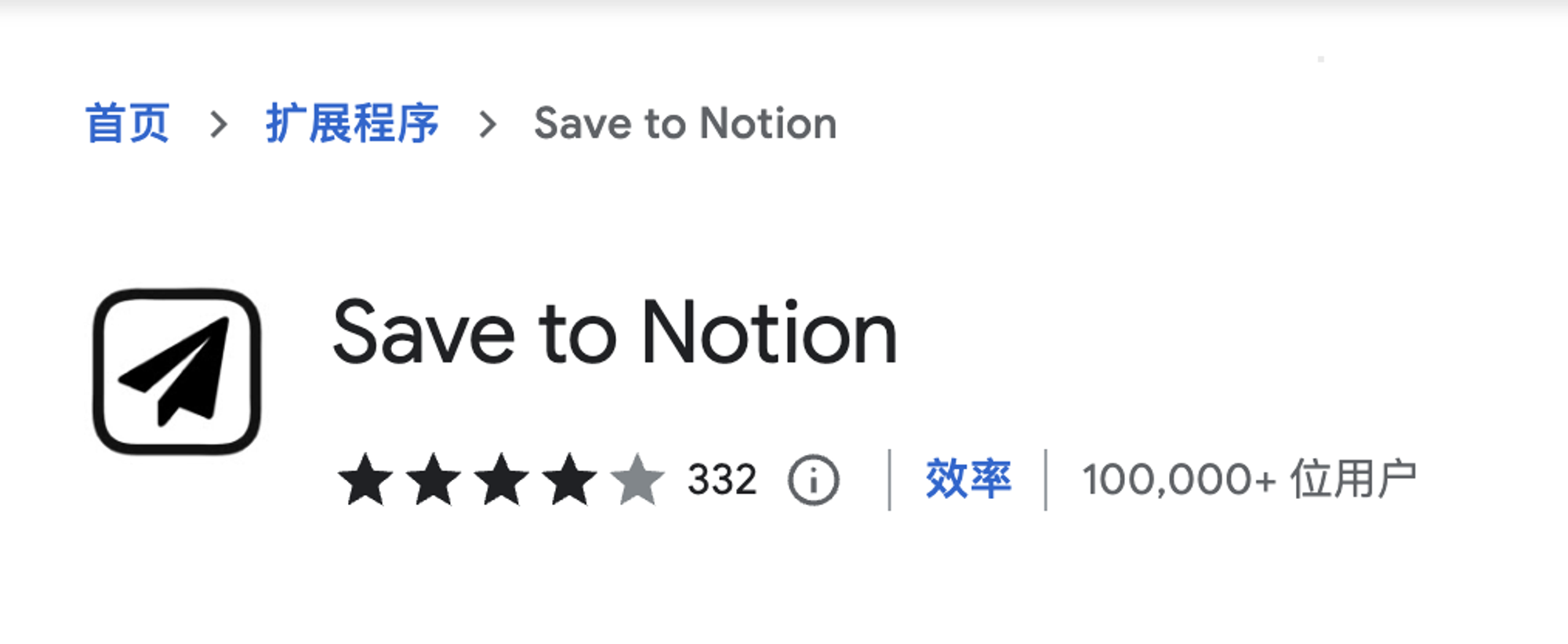
如果没有翻墙软件,可以在一些国内的镜像网站上下载插件,然后手动安装。这里推荐插件小屋,里面附带详细的安装教程可以参考。

二、具体使用场景和方法
Save to Notion有两种采集模式,一种是Extract Content模式会将网页内容一起采集到Notion,一种是Bookmark模式只保留指定字段的内容。
2.1、收集文章/稍后阅读(Extract Content模式)
这个场景的整体逻辑是:将正在浏览的网页及其内容采集到一个指定的Notion Database中(不能将其采集进一个页面,如果想将文章采集到一个notion页面需要使用其他插件,如Notion Pro Clipper)
第一步,在Notion中新建一个专门用来存放文章的Database
以下是我的Database格式,仅供参考:

按照自己的需求建立数据库和表头之后就可以开始收集文章了。
第二步,关联notion数据库并建立采集模板
2.1、关联数据库
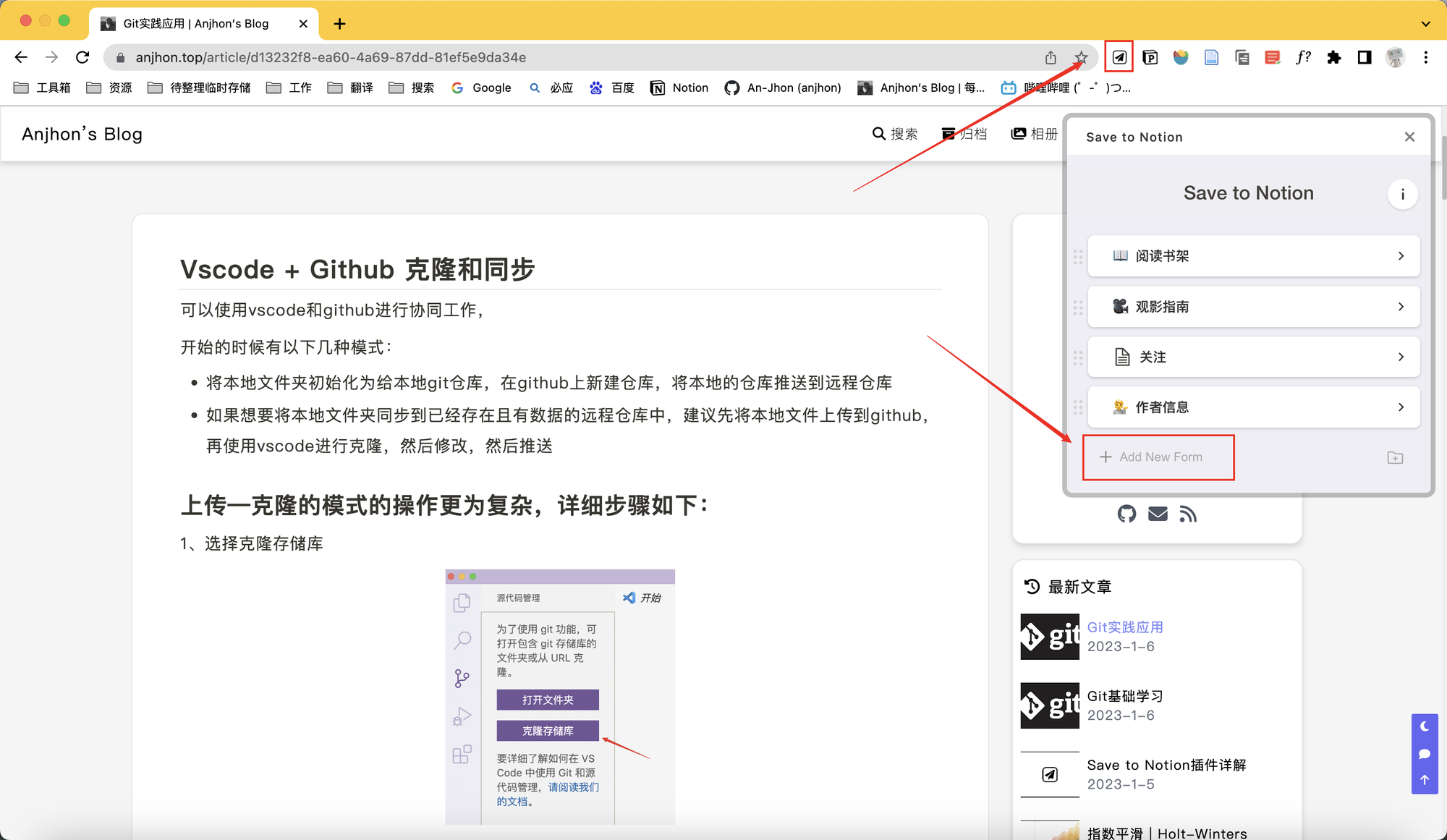
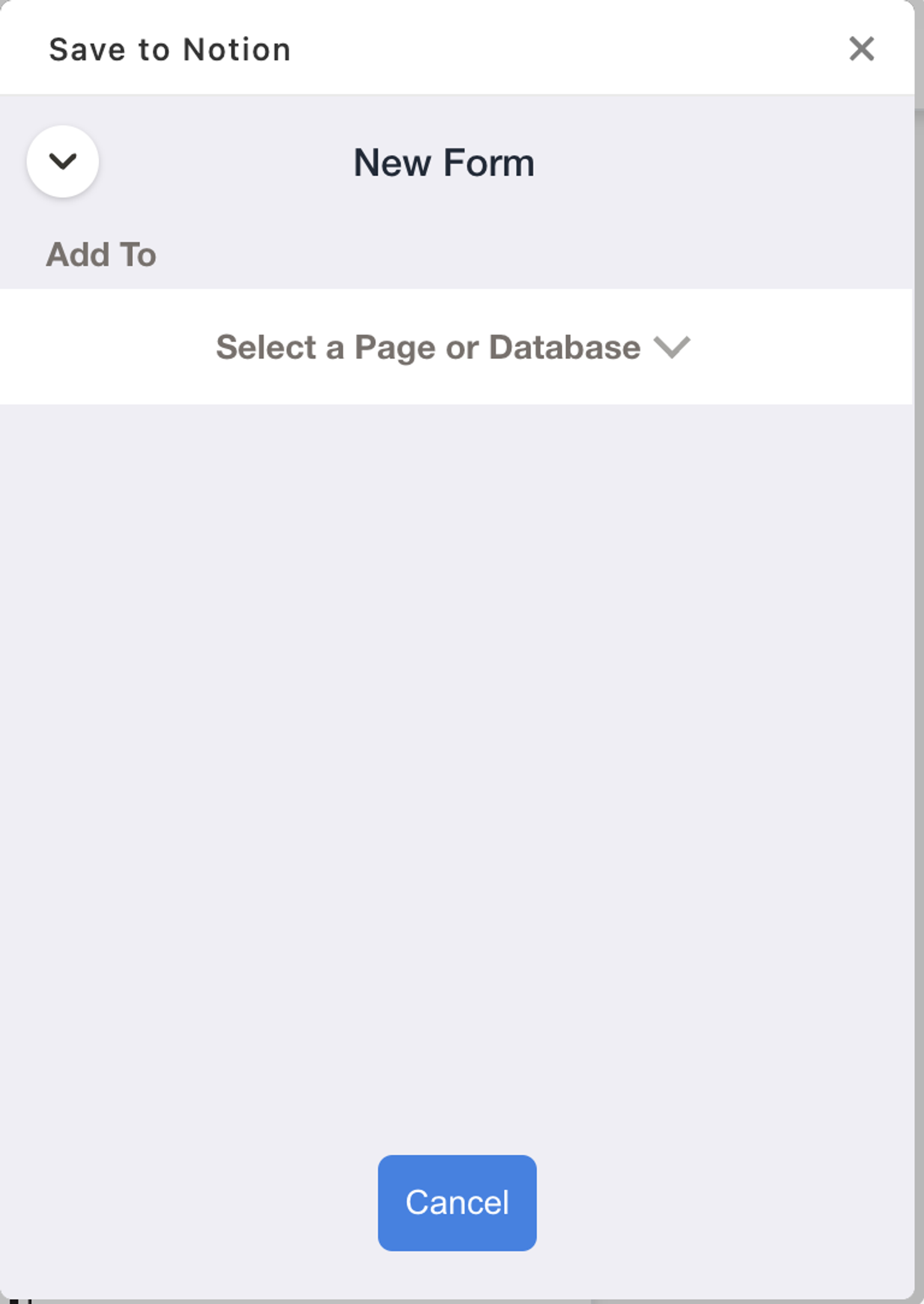
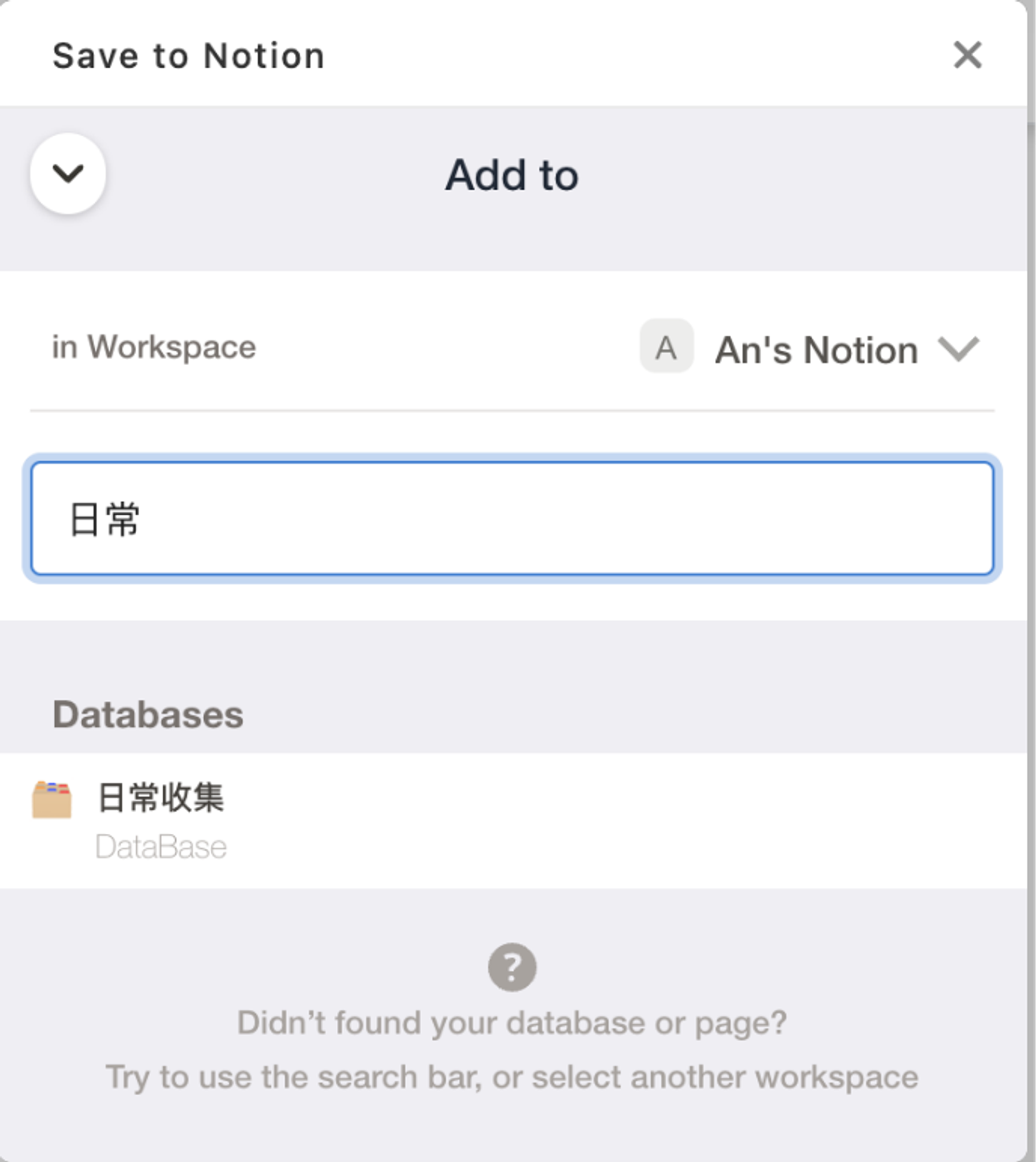
2.2、新增收集模板
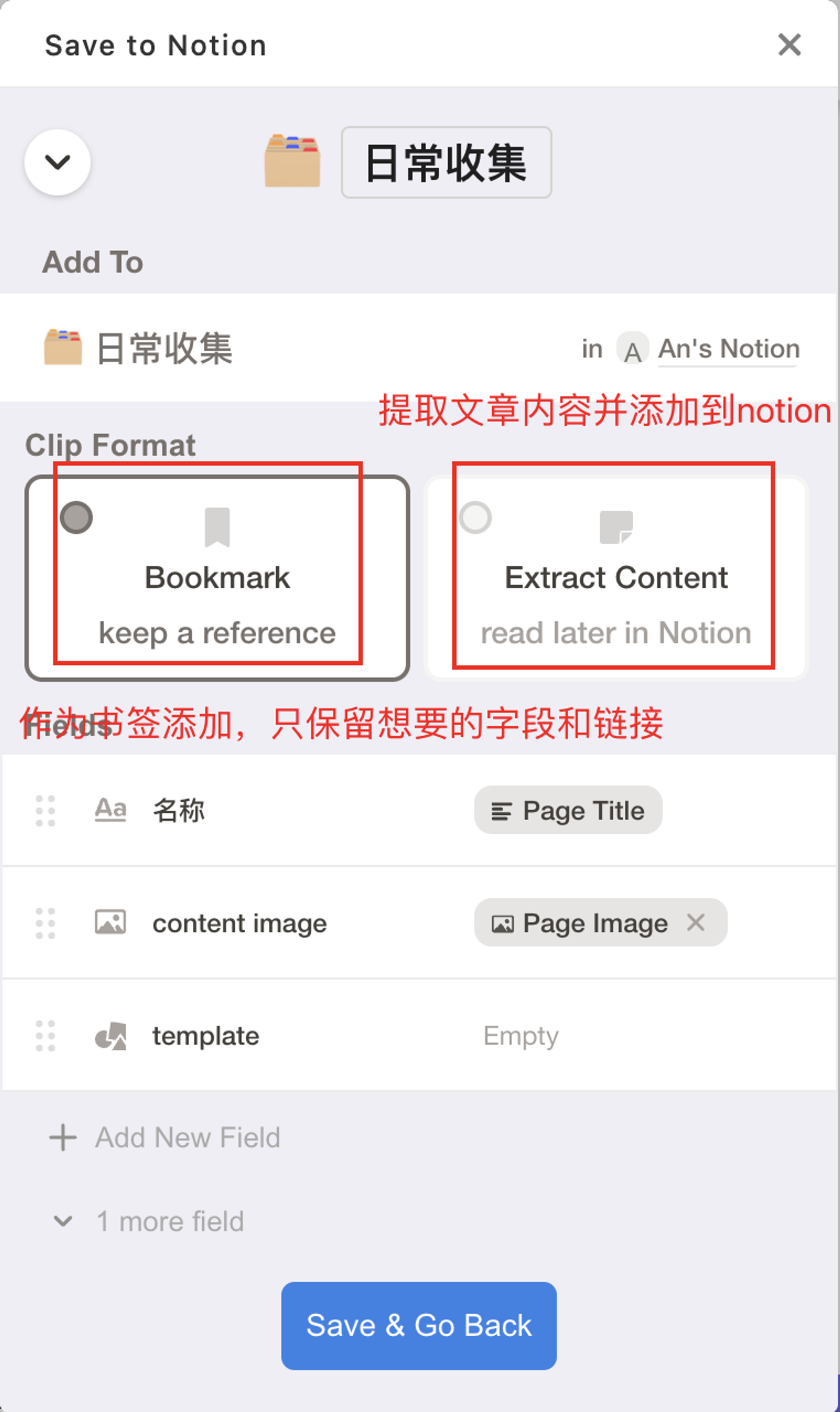

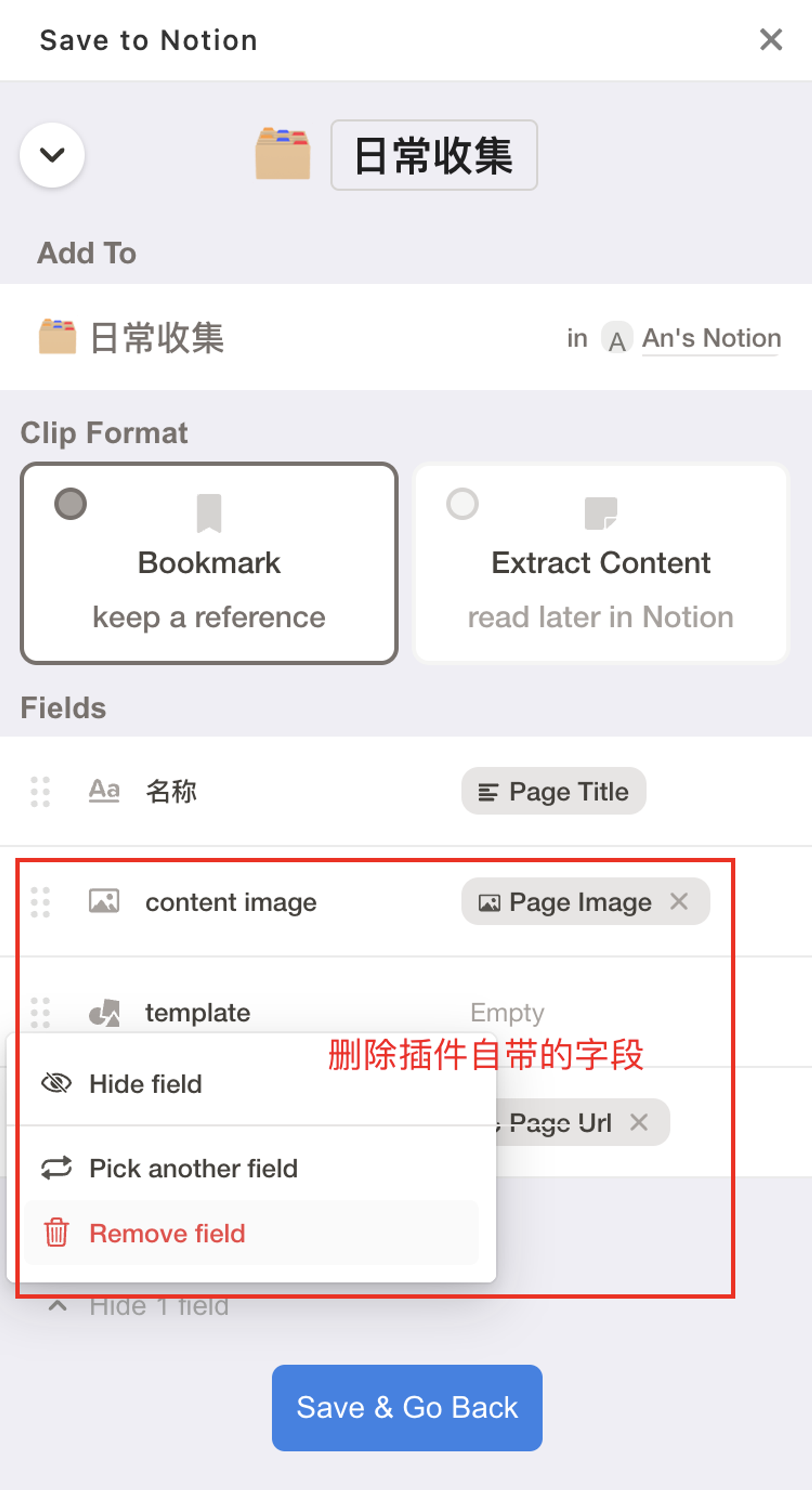


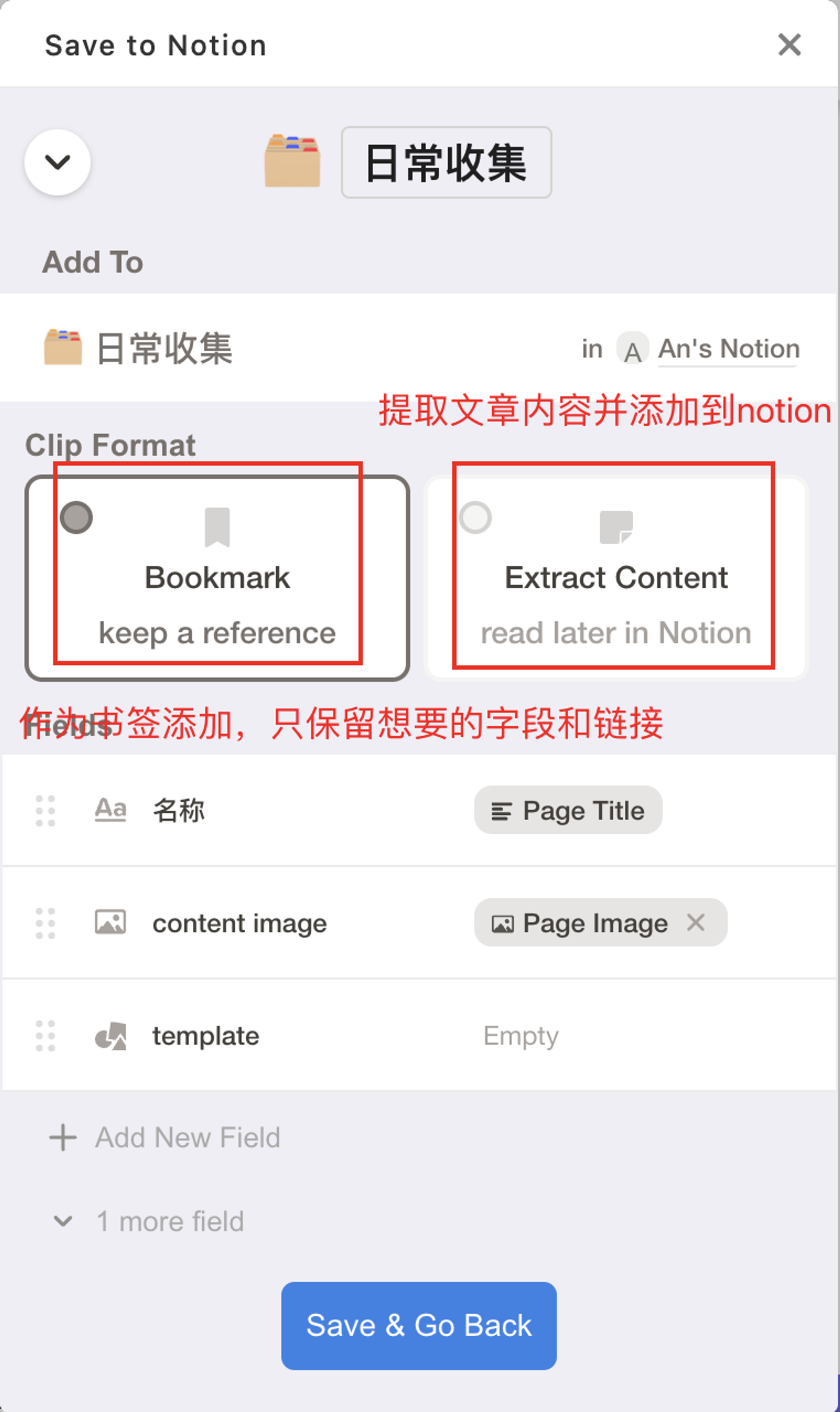
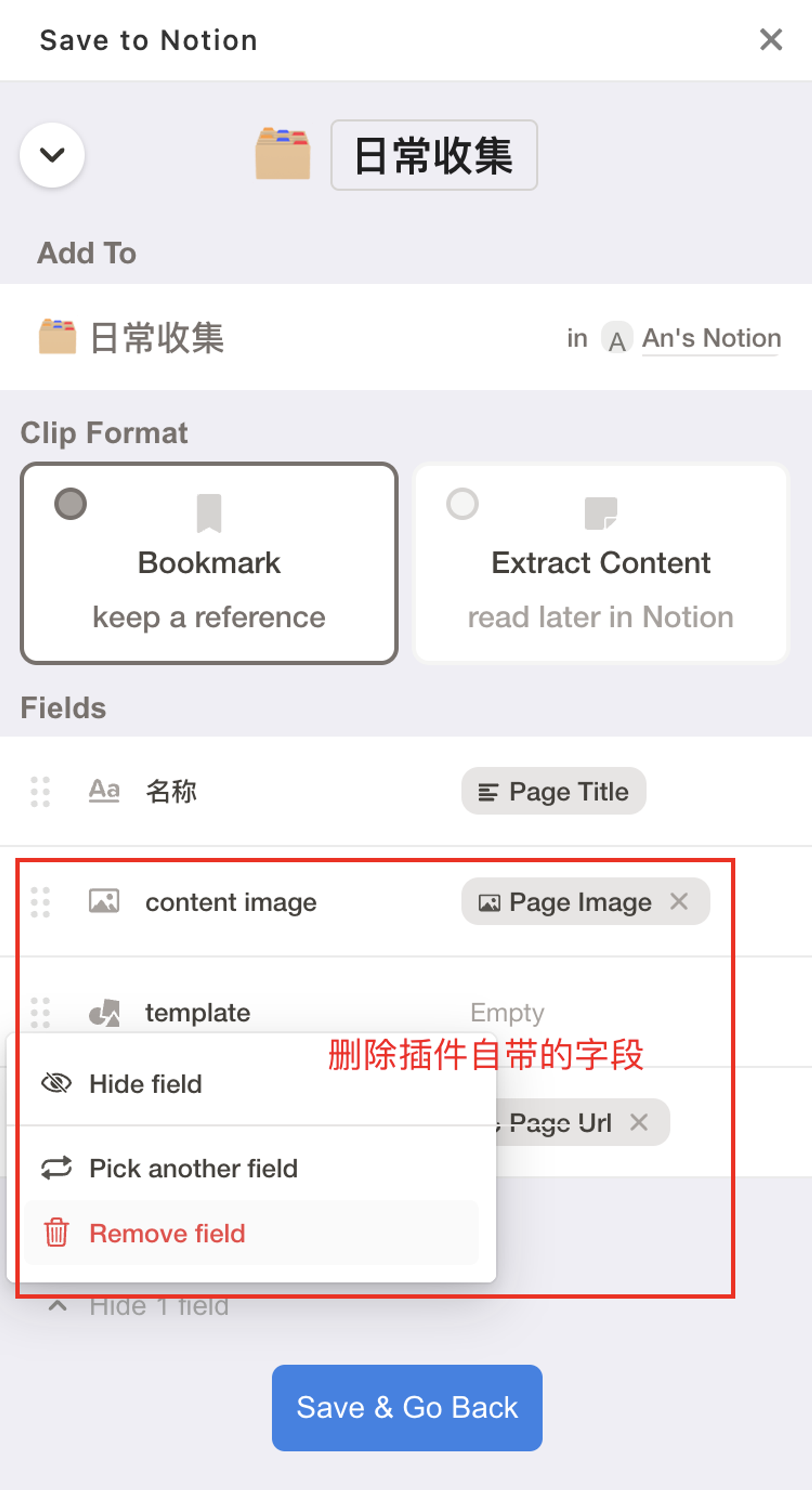

2.3、编辑想要收集的字段的填充内容
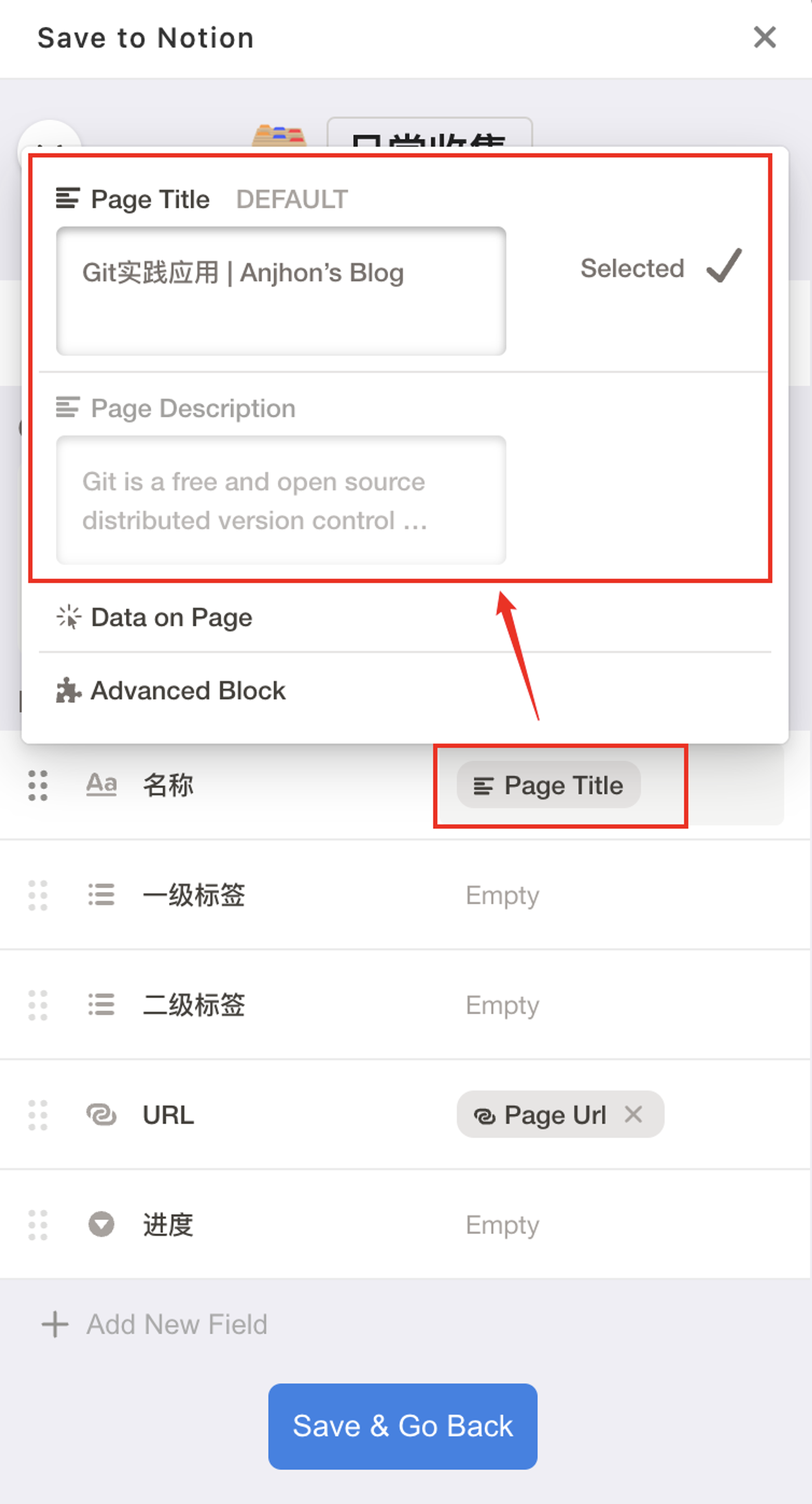
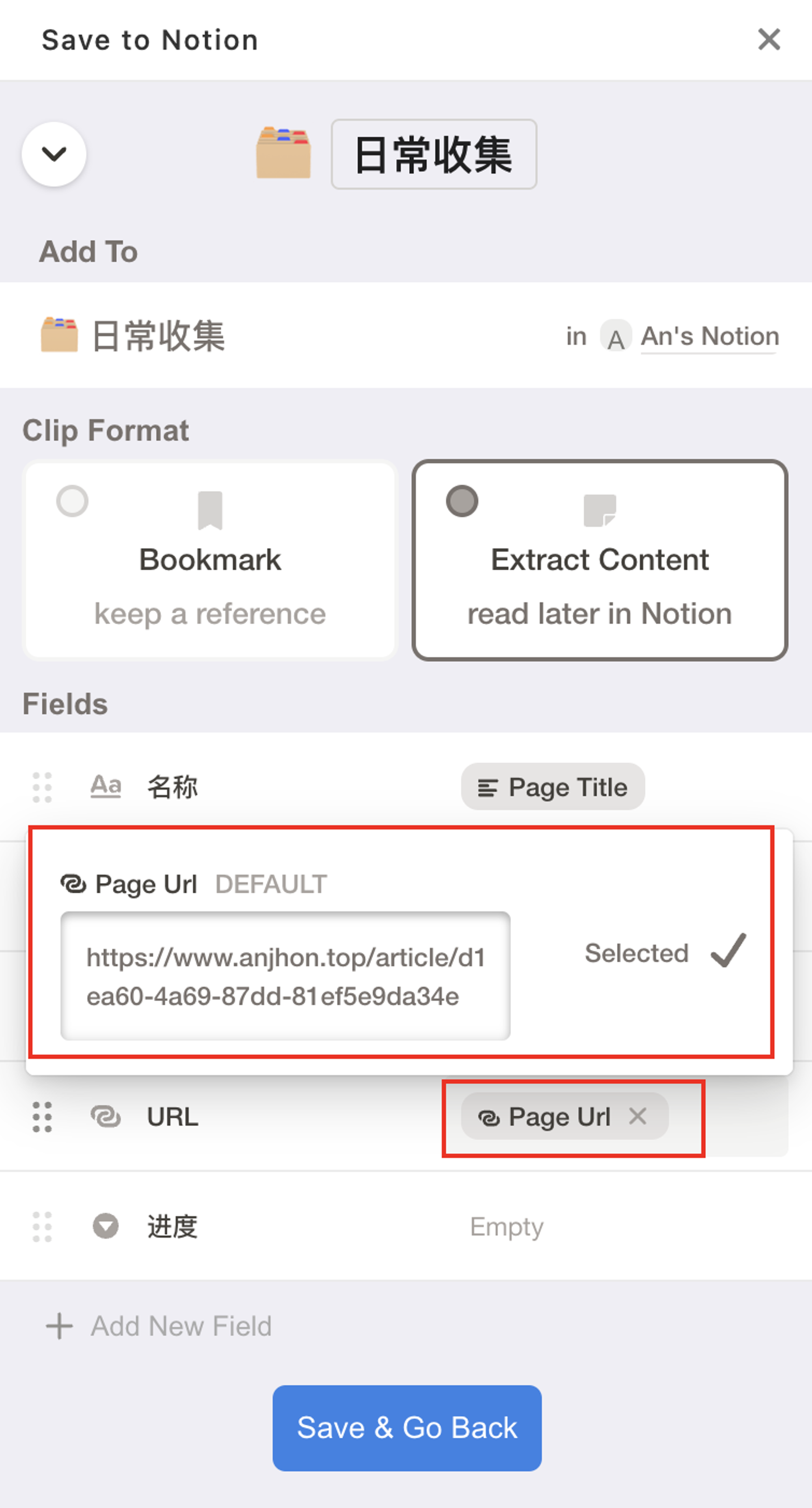
2.4、保存采集模板
其中的一级标签、二级标签和进度这三个字段是我在数据库中设置为单选或多选的类型,可以直接点击选择就行
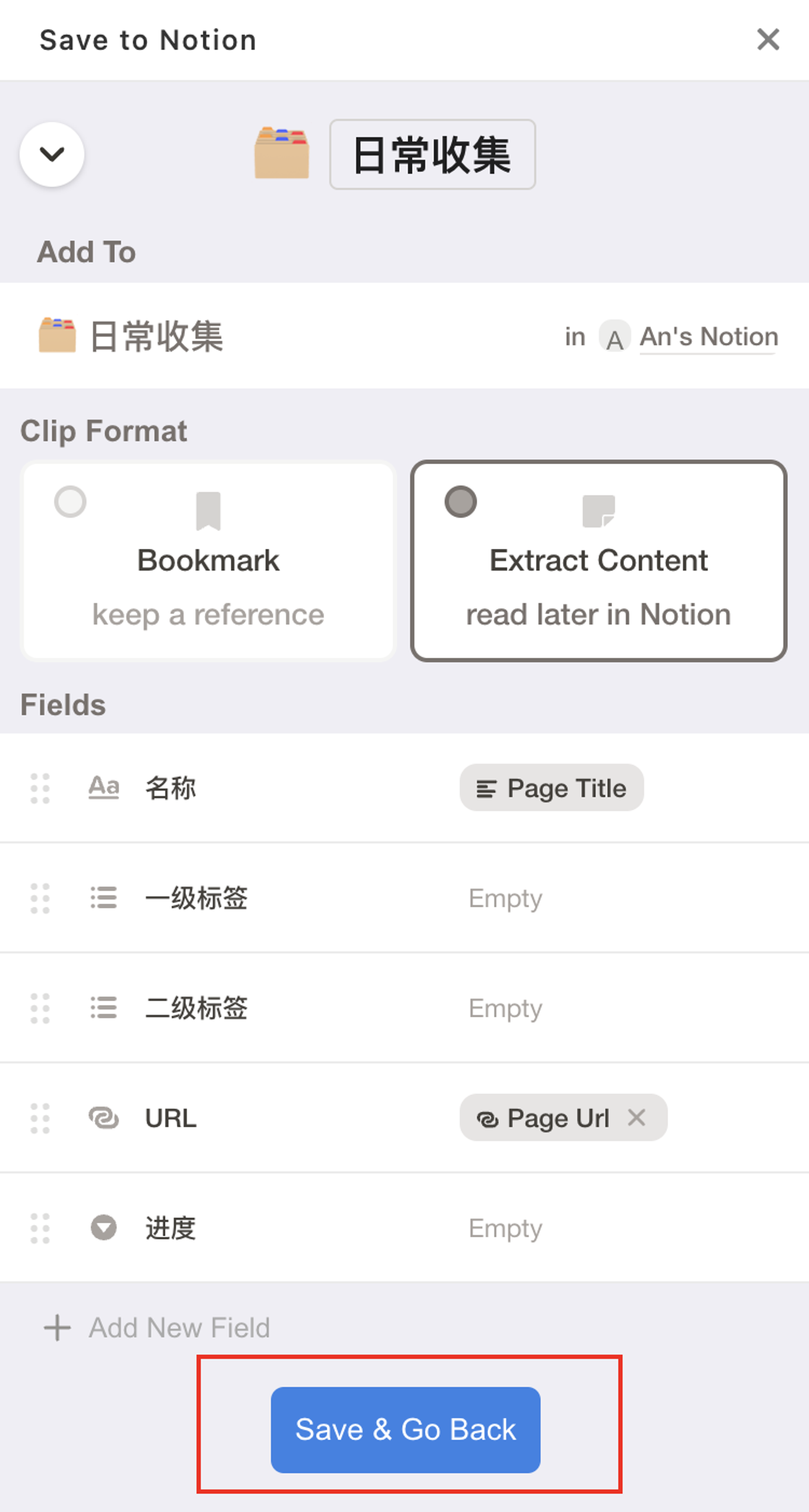
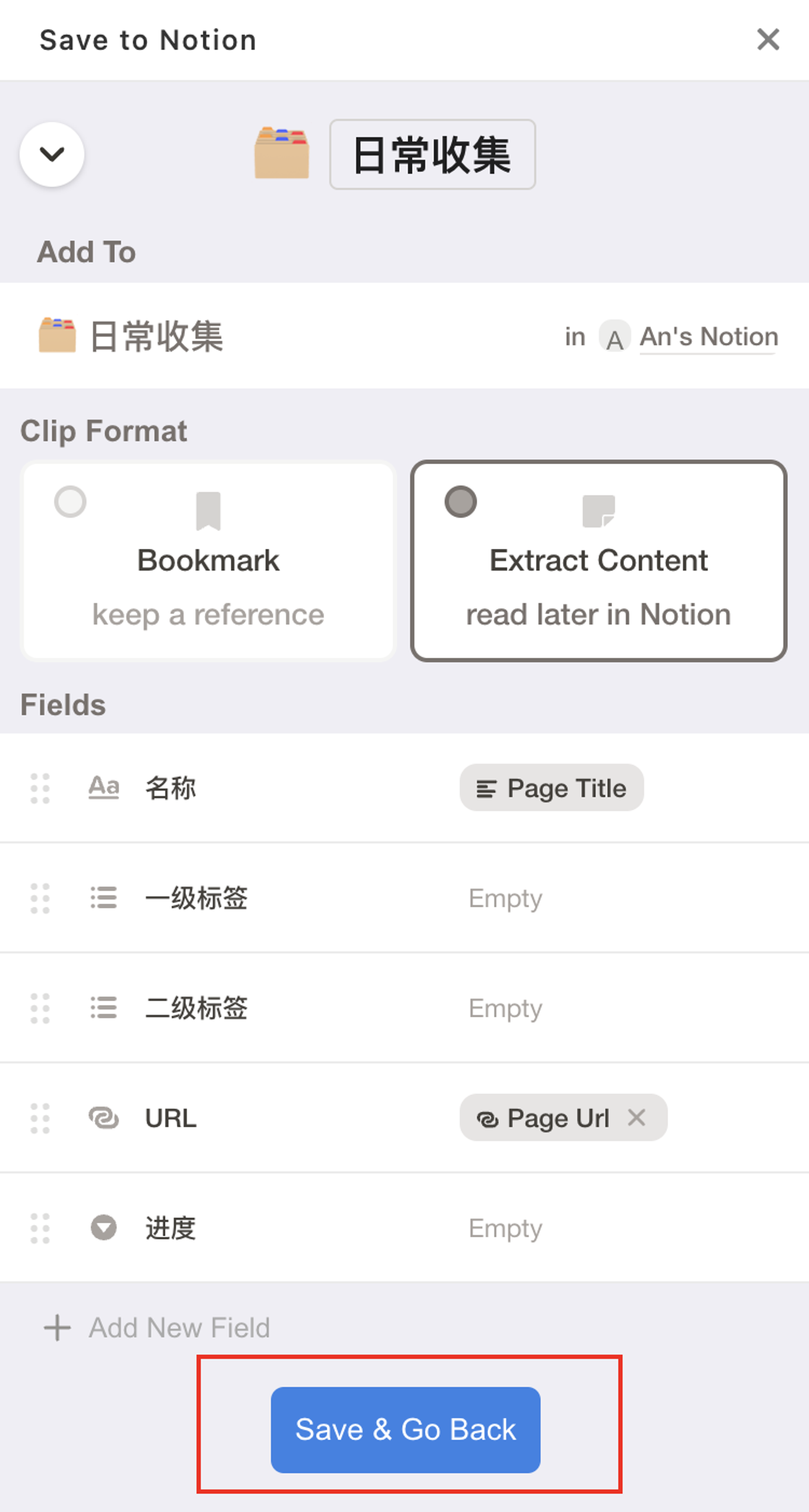
第三步、使用Save to Notion插件收集文章
如果后续要修改采集模板,可以点击右上角的设置图标进行修改

效果展示
本文使用的是将内容一起采集下来的方式
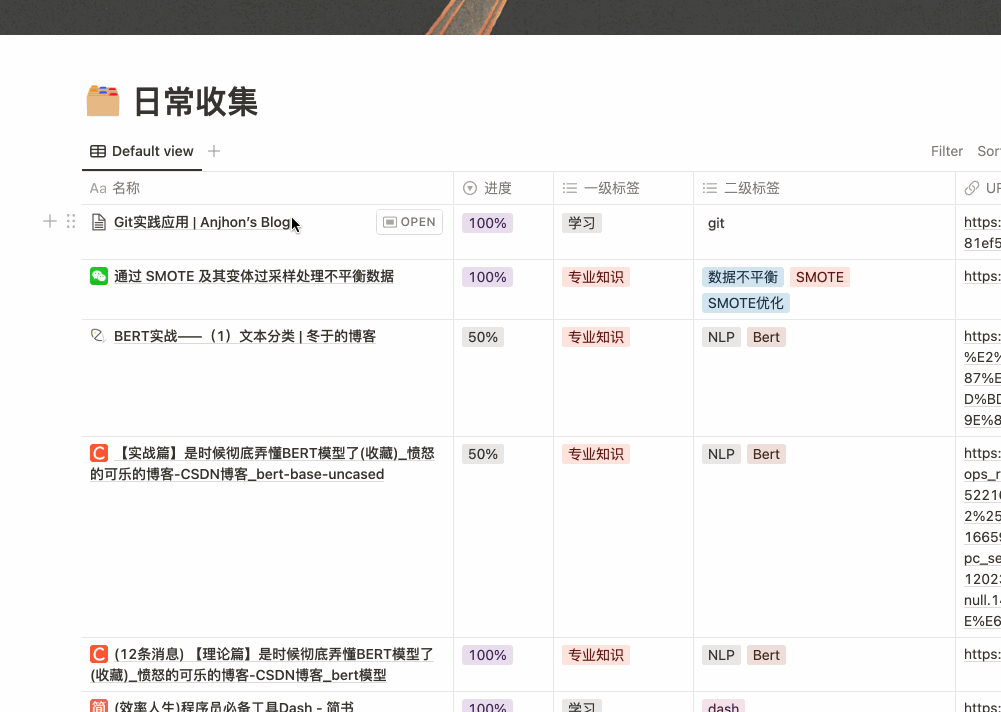
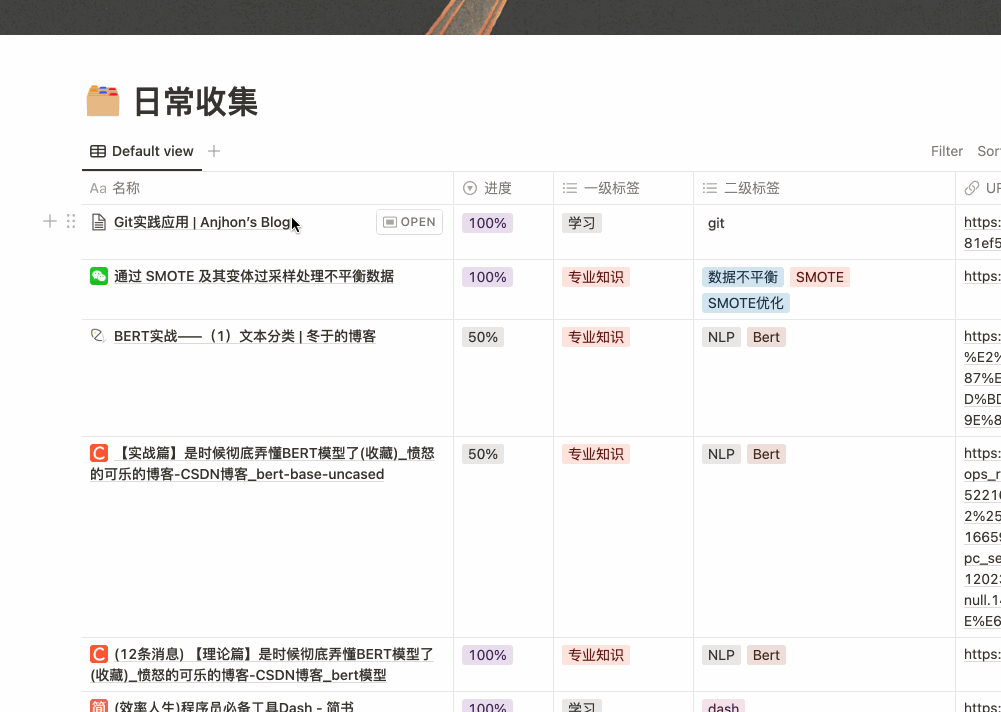
2.2、豆瓣读书/电影信息采集(BookMark模式)
这里以豆瓣电影的采集为例,其实具体的操作大致相同,只是这里的模式需要选择BookMark模式,并且在获取页面内容时需要手动提供信息的selector来帮助插件定位到具体信息。
第一步,建立Database,我的模板如下

第二步,新建采集模板并采集
这里在获取内容时,导演、演员、简介、评分等内容Save to Notion不会自动识别,需要我们去页面上找并且获取到定位器给Save to Notion,然后才能获取到对应的值。
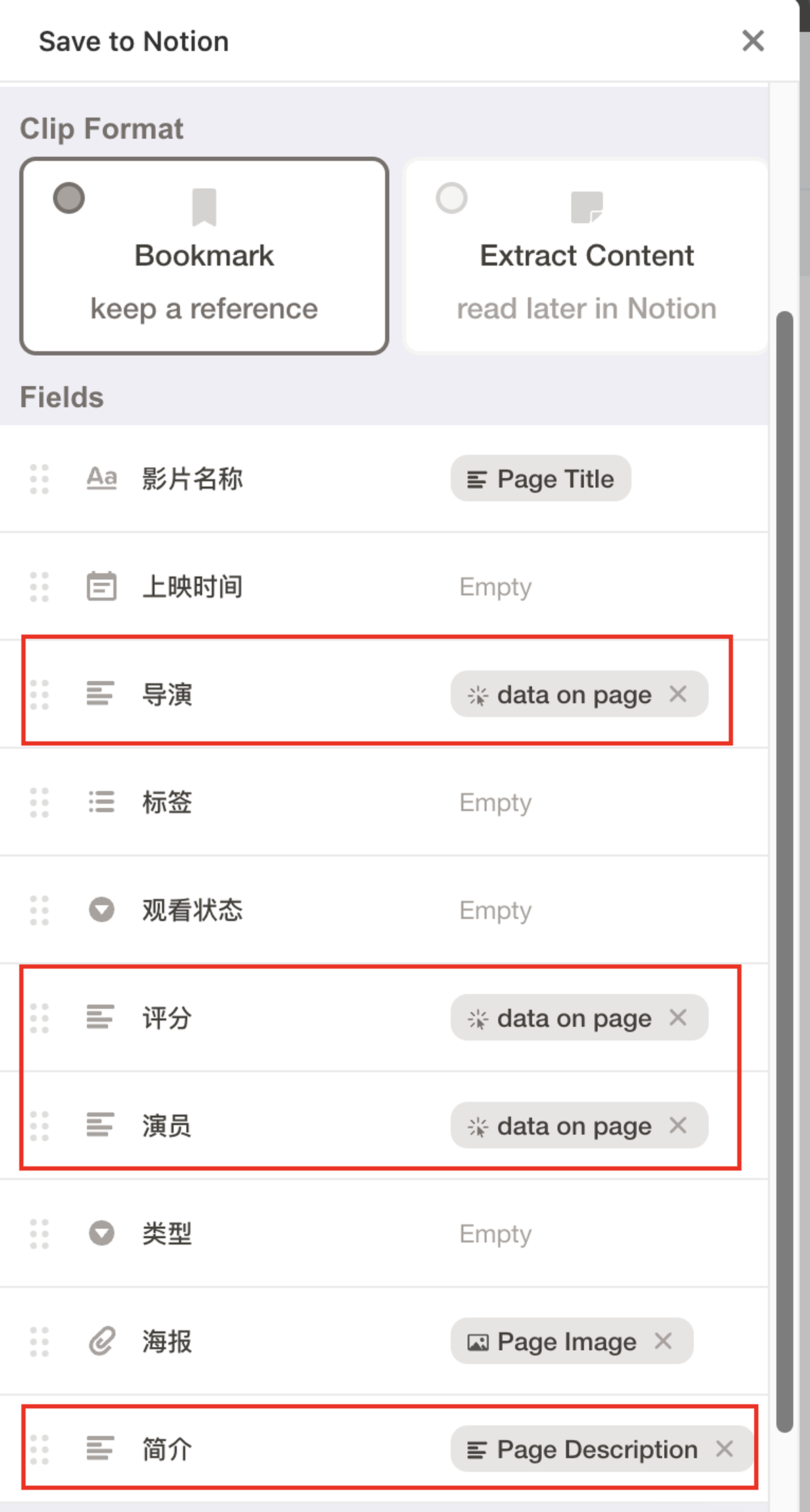
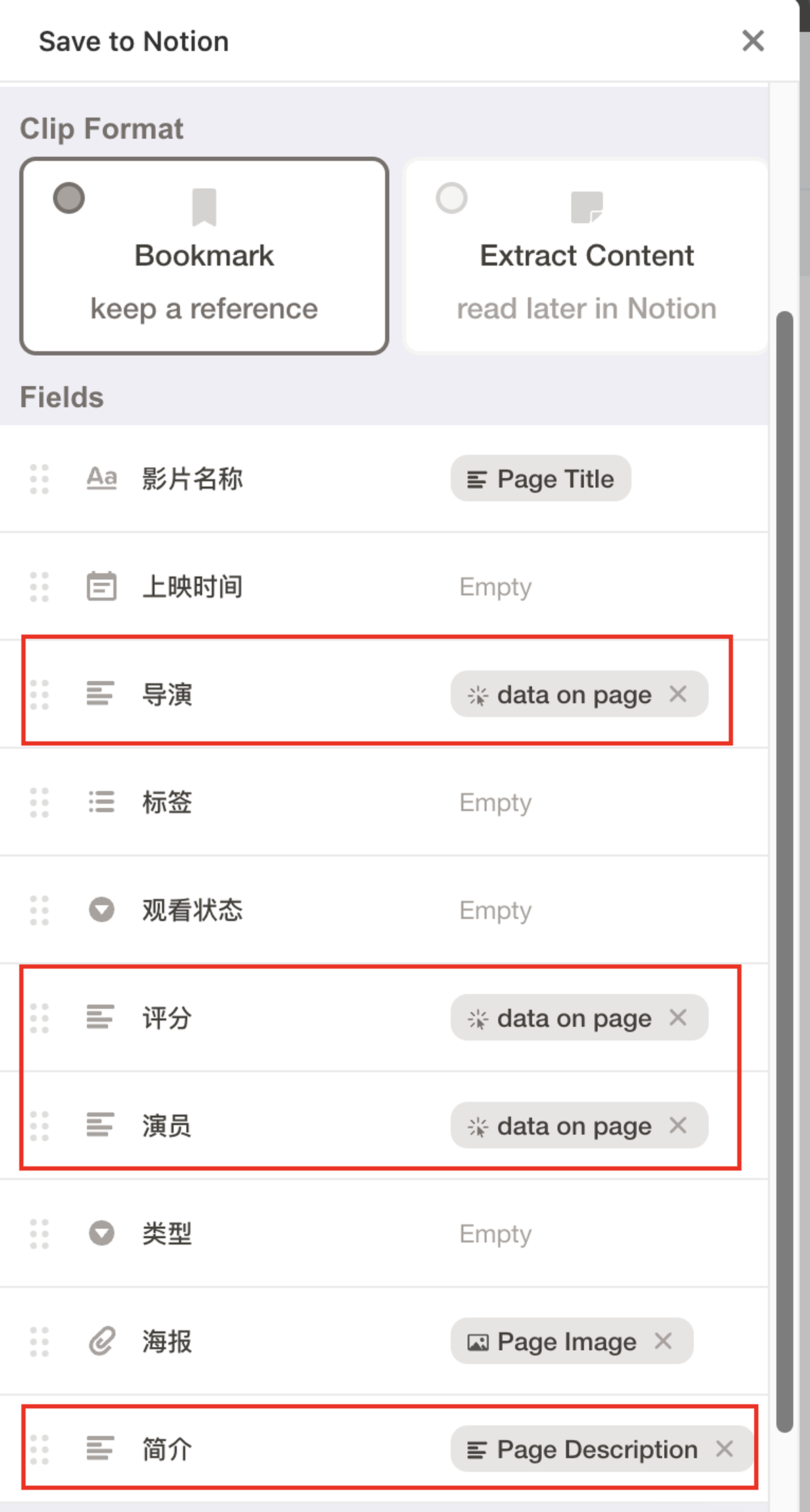
以获取导演信息为例:
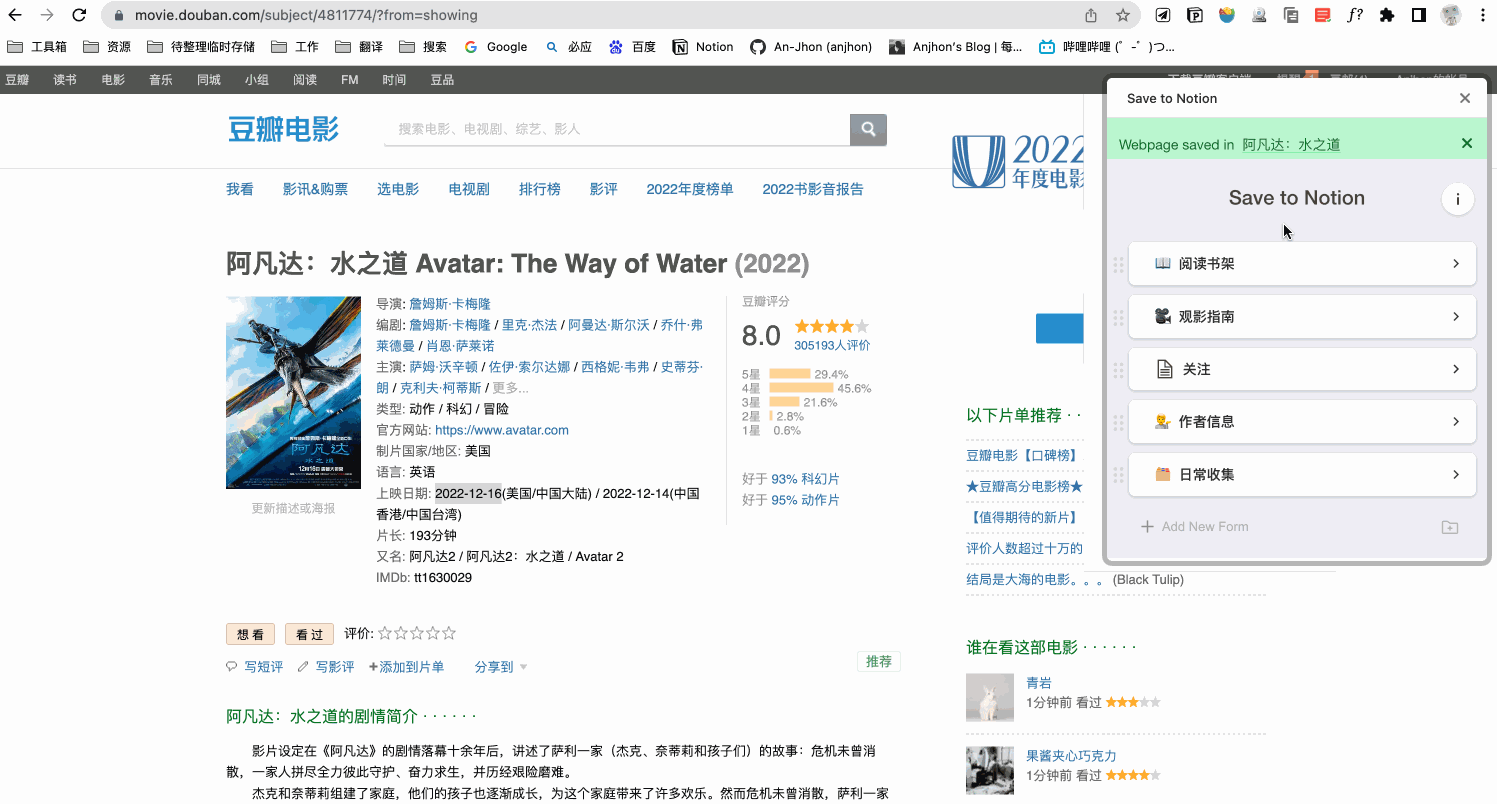
在采集模板中,导演信息对应的数据需要从页面中定位获取,我们需要手动提供信息的定位selector,然后这个模板之后采集相应的信息都会以这个定位器对应的信息为准;其他需要从页面采集的数据也是同样的道理和一样的操作。
不过有些信息及时提供了selector也无法自动获取,所以需要手动添加,比如日期等。
电影采集完成了,那豆瓣读书的采集也是同样的操作即可。
效果展示